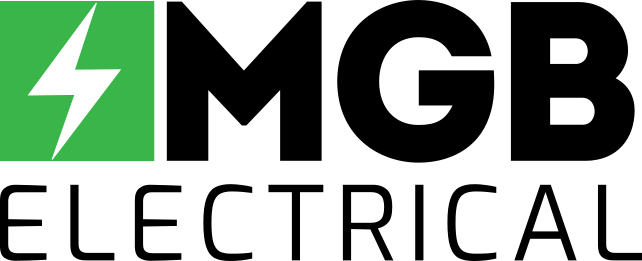Smoke Detectors | Fire Alarms | Fulham Electrician
Choosing Alarm Sensor Types

Which alarm sensor goes where?
Fire alarms have different sensors to detect different fire types. Some alarm sensors react to heat and some to the physical smoke created by a fire. By fitting the right type of alarm sensor you will avoid nuisance alarms and get the best protection.
Here is our guide to choosing the right alarm for each area within a property. The two houses below show rooms that are colour coded to show which sensor types are best suited to each area of a typical property. The top house image shows a layout using multi-sensor fire alarms and the bottom house image shows single sensor alarms.
Multi-Sensor
Contains optical and heat sensor to detect both smoke and heat, so responds to all fire types from fast flaming to slow smouldering providing the best fire response. As the alarm also intelligently monitors both sensors, the risk of nuisance alarms is virtually eliminated.
Fit Multi-Sensor Alarms in: Hallway, Landing, Living Room, Dining Room, Bedrooms
We recommend the Mains Powered Multi-Sensor Fire Alarm – Ei3024
Optical Sensors
Alarms containing optical sensors use an infra-red beam to detect smoke. They detect smoke from slow, smouldering fires such as electrical fires and are less prone to false alarms from cooking fumes if fitted in the hallway next to kitchens.
Fit Optical Alarms in: Hallway, Landing, Living Room, Dining Room
We recommend the Mains Powered Optical Smoke Alarm – Ei3016
Heat Sensors
Alarms containing heat sensors only detect changes in temperature using a thermistor. The trigger level is set to 58°C degrees. Ideal for kitchens as they will not nuisance alarm from cooking fumes but should not be used in other areas of a property as they will not provide the speed of response required – smoke alarms should be used instead, see above for guidance.
Fit Heat Alarms in: Kitchen, Garage
We recommend the Mains Powered Heat Alarm – Ei3014
Ionisation Sensors
Alarms containing ionisation sensors use a small radioactive source to detect the invisible smoke particles given off by fast-flaming, clean burning fires such as bedding and clothing. However they can be prone to false alarms from cooking fumes if fitted near kitchens.
Fit Ionisation Sensors in: Bedrooms
We recommend the Mains Powered Ionisation Alarm – Ei161e
Regardless of the sensor type, alarms should be interconnected throughout a property to ensure all alarms sound in the event of an activation, providing audibility for the occupants. By using RadioLINK, alarms can be interconnected wirelessly using Radio Frequency signals to reduce the time and disruption from running cabling between the alarms.
Alarm Maintenance and Cleaning
Basic Alarm Maintenance
It is important to carry out regular cleaning and alarm maintenance, as this will minimise the risk of nuisance beeps and false alarms and ensure your alarm is able to provide the life-saving protection it is supposed to.
How to clean alarms
Turn off mains power to the alarm and the green light should go out
- With the thin nozzle attachment, vacuum around the vents
- Clean the cover using a damp cloth and dry with a lint free cloth
- Turn the mains power back on and the green light should be on
How to check an alarms age
All Aico alarms are stamped with their model, age and replace by date to make it as easy for Contractors or Homeowners to maintain and replace our alarms. Look for the ‘Replace By’ label on the side of most alarms and this will give you the age of the alarm. If you would like more information on alarm identification, please visit our support page.
How to change the batteries in the 140RC Series alarms
- Insert a flat headed screwdriver into the removal slot of the alarm
- Slide the alarm away from you off of it’s base and replace the battery in the back of the alarm with either a Duracell MN 1604 or Energizer 522 battery
- Slide the alarm back on its base
This is relevant for the following products – Ei141RC, Ei144RC, Ei146RC.
How often should alarms be tested?
Regular alarm testing is a vital part of ensuring continued fire and carbon monoxide detection. Alarms should be tested monthly.
Press the test button for 10 seconds. The alarm will sound loudly, so that you know the alarm is functioning. Also check all other interconnected alarms on the system sound.
If you are experiencing any issues with your alarms, in the first instance we would recommend cleaning your alarm and replacing the batteries (if applicable). If you have any further questions please do not hesitate to contact our Technical Team at technical@aico.co.uk.
Alarm Fault Finding
Basic Alarm Fault Finding
Like with any piece of equipment, every so often there can be little issues – here is our guide to Alarm fault finding to help you identify and solve any small issues that may arise.
A smoke or heat alarm is sounding for no reason:
- Find the alarm with the red light rapidly flashing. Press its ‘Hush’ button to silence. If that does not silence it, clean the alarm using a vacuum. Wait for 10 minutes and the issue should be resolved
- If RadioLINK+ is used – Make sure the alarms have been House Coded together correctly. They may have been connected to a nearby system. Reset and House Code again
- If RadioLINK+ is used – Ensure any old hard-wire interconnection wires have been removed
- Are there any cooking fumes or steam around? This could be the reason behind the alarm sounding. If so, it may be incorrectly sited or the wrong sensor type for the area
Regular Single Beep from a smoke or heat alarm:
- If the green power light is off check fuses and/or wiring
- If the alarm is a 140RC Series – slide the alarm off the base and change the battery
Irregular Beep from a smoke or heat alarm:
- Check the wiring and connections
- Fill in any gaps where cables enter the base so cold air does not enter
- Is there anything on the same circuit that could be causing electrical interference, e.g. a fluorescent light starter or a central heating pump?
- Clean the alarms
Alarms are not interconnecting (RadioLINK+ interconnect):
- Press and hold the test button for 10 seconds
- Make sure the alarms have been House Coded together
- Make sure the earth cable has not been wired into the ‘IC’ terminal
- If High Voltage insulation tested, replace alarms/bases
- Check that the bases are facing the same direction to maximise signal strength between the aerials
Alarms are not interconnecting (hard-wired interconnect):
- Press and hold the test button for 10 seconds
- Check interconnecting cables are wired correctly
- Check there are no shorts on the wiring
- If the Live and Neutral have been mixed up, the alarms will have been damaged. Fix wiring and replace the alarm
The Test button is not working:
- Press and hold the test button for 10 seconds
- Make sure the alarm is connected to the base
Alarm accessories are not working with all or some alarms:
- Check that the alarms and accessories are compatible
- If RadioLINK+ is used – make sure it has been House Coded with all the alarms
- If hard-wired interconnected – make sure all the connections/wiring is in place between the alarms and the accessories
- Check the units are receiving power and all power switches are on
- Check the alarms themselves
A Carbon Monoxide alarm is sounding:
- There is likely to be Carbon Monoxide present. Turn off the appliance, open windows/doors and leave the property
- Ring the emergency number of the gas/fuel supplier
- Don’t enter the property until the alarm has stopped
- If the alarm contains AudioLINK – extract a report to identify the details of the incident
Regular single beep from a Carbon Monoxide alarm:
- Check the wiring and connections on mains powered alarms
- If the green light is off, check fuses
- Is there anything on the same circuit that could be causing electrical interference, e.g. a fluorescent light starter or a central heating pump?
- If the alarm contains AudioLINK – extract a report to identify the details of the incident